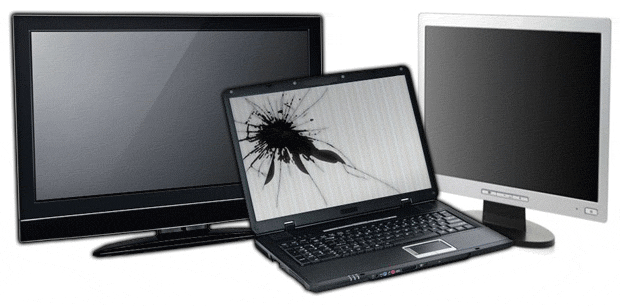
IMPORTANT NOTICE
We do NOT repair monitors that have physical screen breakage or visible exterior or interior damage
(Shadows, spots, grates, color losses, etc.)
Technical service in screen and monitor repair
Professional technical service specialized in the repair of screens and monitors
In InformaticaPro we have a technical service to repair screens and monitors. Two fundamental components of any computerized equipment, because through them users can interact with their computer and whose main function is visual.
If you have trouble with your laptop screen, or your monitor on and off, keeps flashing, freezes the image or just went out and didn't turn back on, means that your monitor or screen must be repaired.
These types of bugs can only be solved by a team of specialists. Our computer scientists will solve any kind of malfunction of your screen or monitor. In our workshop we have any screen necessary to make the replacement in the shortest possible time. Most repairs are done on the same day or overnight.
Repair of all types of monitors and screens
We work on the repair of all kinds of models and brands of monitors and screens
Our team of Support is trained to work on repairing any malfunction or failure of your monitor or screen in the shortest time possible. We work all brands and models, regardless of size or resolution (Apple, Acer, Asus, Dell, Sony Vaio, Toshiba, Lenovo, Packard Bell, Hp, Alienware, Msi, etc). We always offer a personalized service to adapt to your needs.
How to detect screen failures – Monitor?
We provide computer assistance to fix the failures of your monitor or screen
For check that the fault resides on the screen and not on the video card or the computer's motherboard, we connect the laptop to an external monitor via the laptop's external video output (VGA, Dvi, Hdmi, Dp) which is usually located on the side of the team. If the monitor displays the image correctly we can ensure that the fault lies on the screen.
The screen or monitor of a computer or laptop are the most delicate components. Our screen repair service is prepared to give immediate response to your problem with a specialized assistance. If your screen has been damaged by a hit, pressure or a panel failure, we installed a new one of the same quality and resolution. We can repair your laptop screen with fast and secure service.
Other types of screens and monitors
- Tn: the longest time on the market, so it has managed to further reduce costs in the manufacturing process. It is present in a large number of monitors, mainly within the market Gaming. Its operation is based on a realignment of the liquid crystal molecules between two electrodes. In most cases they offer a response time 1 Ms (Millisecond). However, offer some pauperic viewing angles that force you to be right in front of the screen to perceive the image with quality.
- Going: used on large diagonal monitors. Among its advantages are the high refresh rates they offer and a good static contrast ratio that enables a good result for using content with HDR. However, they usually offer reduced viewing angles and if we look at it from a few 45 degrees results in a degradation in contrast and color.
- Ips: has an internal arrangement of liquid crystals that prevents leakage and loss of light. Offer a more realistic representation of color, which is why they are so used for photographic activity. They have a wide viewing angle that prevents color distortion. As Handicap have a poor contrast ratio and screen quality issues.
- Oled: use light diodes from organic materials. The great advantage of OLEDs is that they don't need additional lighting as each pixel emits its own light. This allows you to make screens just a few millimetres thick, with ultra-low consumption, and even flexible. Among the drawbacks are the famous holdings and “Burned” image.
Key features of the screens – Monitors
- Luminance: is a measure of the light intensity emitted by the monitor (is measured in cd/m2 or Nits)
- Color depth: amount of color that the monitor is able to display.
- Color spectrum: the different color spaces for which these have been calibrated (examples of sRGB or DCI-P3).
- Aspect Ratio: is the relationship between horizontal and vertical dimensions, like for example 16:9 (for every 16 pixels wide, There's 9 high).
- Screen size: it's the length (expressed in inches) of the diagonal of the monitor screen.
- Screen resolution: the number of pixels on the screen, expressed as the product of the pixels of the horizontal part, multiplied by those of the vertical (Example 1920 X 1080).
- Refreshment rate: is the number of times the screen is refreshed per second, and is measured in hertz (Hz).
- Response time: the time it takes a pixel to switch from on to off and, Again, has ignited. It is usually expressed in milli seconds (Ms).
- Contrast Ratio: is the relationship between the highest brightness that a monitor is capable of generating, with the darkest color it can present.
- Delta-E: is the accuracy with which the monitor is able to represent a color. Usually, a Delta-E between 2 and 4 it's good accuracy, but below that, the human eye is not able to perceive the difference.
- Viewing angle: is the angle measured in degrees, which a user can see the monitor screen well without distorting the colors.
- Panel type: monitors use different types of panels, each of them with certain characteristics. They can be LED-VA, LED-IPS, LED-TN, etc.
- Pixel size: the size of a pixel represented on the screen.
- Video posts: a PC monitor must forcibly have video inputs, which can be from the outdated D-Sub (VGA) to DisplayPort or, on the most modern monitors, the new USB-C standard.
For more information on shipping or delivering screens or monitors in our repair shop, Please contact us.
IMPORTANT NOTICE
We do not repair monitors with physical and visible screen breaks larger than 20".
Contact us and ask for your quote without obligation.
Reviews
Google talks about us
Very fast and nice, Very professional. I didn't expect it to be repaired so quickly at all. Very happy. If something happens again, I'll come back 10/10
Curi
Contact them, and in four hours they called me to pick up the computer, Super fast. I won't hesitate to wear the electronic devices...
José María Muñoz
Good service. Very professional. They helped me with the shipping issue and explained very well what was happening to my plate and the work done
Markel AguirreRoyo
Professionalism, efficiency and speed are the three words with which I can describe you. Thank you very much for the speed with which you have repaired me...
Michelangelo

