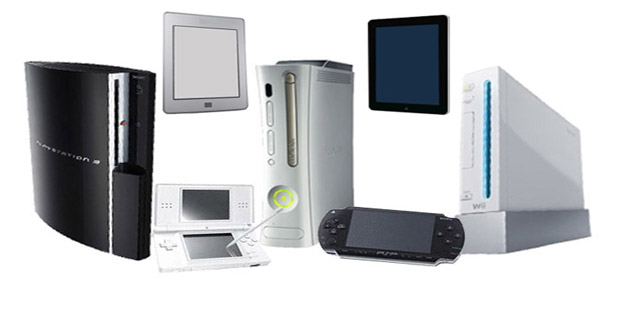
Console and tablet repair service
Professional Technical Service specialized in the repair of consoles and tablets
It is currently difficult to find a service professional console and tablet repair technician trustworthy. Technology surrounds our lives and complements all our usual activities. Electronic devices accompany us throughout the day, that's why we always want them to be at peak performance. The consoles and tablets are no exception.
Our technicians repair or update your console or tablet as soon as possible and professionally. With our work you will get a guarantee depending on the type of repair that is performed.
Repairing all types of Consoles and Tablets
We are a team of computer technicians specialized in the repair of all kinds of brands and models of consoles and tablets
We repairs of all kinds and for all models. We changed touch screens, Lcd, charging connectors, sim and micro sd readers, motherboard breakdowns, Shorts, usb ports, Hdmi, Reballing.
- Consoles: Wii, Playstation, PSP, Xbox, Nintendo (all models)
- Tablets: Apple, Samsung, Huawei, Asus, Acer, Sony, Toshiba, LG, Benq, ZTE, HTC, Motorola, and many more
Taking into account the needs of each client we value each case to provide a personalized service that meets the demands of our users. You can ask for a quote without obligation.
Types of tablet repair
Repairing tablets in the shortest time possible by expert computer scientists
If your tablet has a broken screen, does not show video, crashes, It restarts very often, lose coverage, doesn't start, you need to update the software, improve your tablet or any other breakdown.
Our team of expert technicians fixes any bugs in your Tablet in minimal time so you can continue using your device as soon as possible. When we buy these types of devices we expect them to be in the best possible condition. We are purchasing a product for the long term and do not want to encounter any faults that could affect its proper functioning.
Changing the touchscreen
If the screen works and the images are visible you can change only the glass of your Tablet. Based on each tablet model, there are many that can be fixed just by changing the broken touch glass. When you replace the glass the tablet will work properly again.
Full screen change
Breaking the glass can sometimes damage the internal LCD display as well. In addition, there are tablet models that use screens where the touch glass is glued with grape glue and it will not be possible to perform the repair just by replacing the glass. For these tablets it will be necessary to change the full screen (glass and internal LCD)
Charging connector
One of the most common breakdowns in tablets is that the micro charging port Usb it doesn't work. In most cases it will be necessary to replace the charging port with an original one. There are cases of tablets in which it will be necessary to replace the Flex full load to get out of the repair.
Volume and power button
If the tablet volume does not work or the power button has stopped working the tablet may stop turning on. That's why it will be necessary to replace the component.
Reviews
Google talks about us
Very fast and nice, Very professional. I didn't expect it to be repaired so quickly at all. Very happy. If something happens again, I'll come back 10/10
Curi
Contact them, and in four hours they called me to pick up the computer, Super fast. I won't hesitate to wear the electronic devices...
José María Muñoz
Good service. Very professional. They helped me with the shipping issue and explained very well what was happening to my plate and the work done
Markel AguirreRoyo
Professionalism, efficiency and speed are the three words with which I can describe you. Thank you very much for the speed with which you have repaired me...
Michelangelo

